You spend a lot of time on your phone, checking social media, keeping up with the latest music and planning your next party move. So it stands to reason that your phone should power up your life, or better yet become your wallet.
And with GK MPay that can now be your reality.
What is GK MPay?
GK MPay is a virtual wallet that allows users to effect monetary transactions, including paying for goods and services, from a virtual account fully backed by funds in an account at the custodian bank. GK MPay is safe, easy, secure and convenient.
So how does GK MPay work?
The account can be funded from different sources such as cash over the counter, peer to peer transfers, online banking transfers and business to consumer payments.

GraceKennedy Group CEO, Don Wehby (C) treats GraceKennedy Brand Ambassador Shelly-Ann Fraser-Pryce (R) to snacks from HiLo courtesy of GK MPay at the product’s launch event in February as Aaron Panther looks on.
In its most basic form, this cash is added to the mobile wallet account which is then accessed via the mobile phone. Using their phone, a consumer will then be able to do any number of transactions, including paying over 50 bills, paying your helper or your gardener, shopping at the supermarket and buying phone credit.
Can I use GK MPay on any phone?
GK MPay is accessible to you regardless of the type of phone that you have whether it’s a smart phone or a feature phone (non-smart). There is no need to buy a high end phone because all phones are capable of delivering the service. GK MPay is accessible via both mobile networks on smart phones, and with only FLOW specific feature phones.
So what can I do with GK MPay?
You can conduct a variety of transactions using GK MPay. These include peer to peer transfers (sending money to a friend, for example,) bill payments, purchasing phone credit, as well as paying for other goods and services. GK MPay can also be used to collect remittances sent via Western Union.

GraceKennedy Money Services Senior VP Marketing & Operations Noel Greenland (R) showing the GK MPay app to Patrick King (2nd Left), Customer Solutions Director, Digicel; Dr. Damien King (L), Co-Executive Director CAPRI and Annalise Harewood Head of Recharge and Distribution Digicel.
Suppose I lose my phone, do I lose my money?
GK MPay is extremely secure. Firstly, the money is not stored on the phone but rather in a mobile account, linked to your phone number, which is accessed via the phone.
So, if you lose your phone or change your phone – your money is still secure.
Secondly, it is also important to note that accessing your mobile money account requires at least a Personal Identification Number (PIN). You may also opt to set up a password to access the phone, if the phone has that feature. In those instances, a two-factor authentication will be required to access your account – The first is the password to access your phone and the second is your PIN.
Both your PIN and password, if enabled, should be treated with the same level of security and caution that you would apply to your credit card or the PIN for your debit card. This should be treated as information that only the account holder knows.
To continue reading, purchase Vol.9 #1, 2017 Issue.
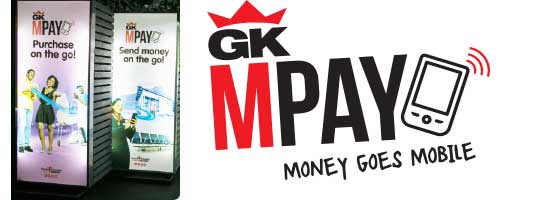
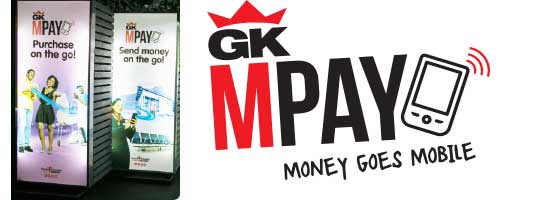
Share this post:
You spend a lot of time on your phone, checking social media, keeping up with the latest music and planning your next party move. So it stands to reason that your phone should power up your life, or better yet become your wallet.
And with GK MPay that can now be your reality.
What is GK MPay?
GK MPay is a virtual wallet that allows users to effect monetary transactions, including paying for goods and services, from a virtual account fully backed by funds in an account at the custodian bank. GK MPay is safe, easy, secure and convenient.
So how does GK MPay work?
The account can be funded from different sources such as cash over the counter, peer to peer transfers, online banking transfers and business to consumer payments.
GraceKennedy Group CEO, Don Wehby (C) treats GraceKennedy Brand Ambassador Shelly-Ann Fraser-Pryce (R) to snacks from HiLo courtesy of GK MPay at the product’s launch event in February as Aaron Panther looks on.
In its most basic form, this cash is added to the mobile wallet account which is then accessed via the mobile phone. Using their phone, a consumer will then be able to do any number of transactions, including paying over 50 bills, paying your helper or your gardener, shopping at the supermarket and buying phone credit.
Can I use GK MPay on any phone?
GK MPay is accessible to you regardless of the type of phone that you have whether it’s a smart phone or a feature phone (non-smart). There is no need to buy a high end phone because all phones are capable of delivering the service. GK MPay is accessible via both mobile networks on smart phones, and with only FLOW specific feature phones.
So what can I do with GK MPay?
You can conduct a variety of transactions using GK MPay. These include peer to peer transfers (sending money to a friend, for example,) bill payments, purchasing phone credit, as well as paying for other goods and services. GK MPay can also be used to collect remittances sent via Western Union.
GraceKennedy Money Services Senior VP Marketing & Operations Noel Greenland (R) showing the GK MPay app to Patrick King (2nd Left), Customer Solutions Director, Digicel; Dr. Damien King (L), Co-Executive Director CAPRI and Annalise Harewood Head of Recharge and Distribution Digicel.
Suppose I lose my phone, do I lose my money?
GK MPay is extremely secure. Firstly, the money is not stored on the phone but rather in a mobile account, linked to your phone number, which is accessed via the phone.
So, if you lose your phone or change your phone – your money is still secure.
Secondly, it is also important to note that accessing your mobile money account requires at least a Personal Identification Number (PIN). You may also opt to set up a password to access the phone, if the phone has that feature. In those instances, a two-factor authentication will be required to access your account – The first is the password to access your phone and the second is your PIN.
Both your PIN and password, if enabled, should be treated with the same level of security and caution that you would apply to your credit card or the PIN for your debit card. This should be treated as information that only the account holder knows.
To continue reading, purchase Vol.9 #1, 2017 Issue.
Share this post: